Grider - The Grid Creator
A downloadable tool for Windows, macOS, and Linux
Create, customize and export grids on top of reference images, for drawing guidance, a tool for artists and those learning how to draw.
The Grids produced allow you to learn following the Leonardo Da Vinci method.
With Grider you load a reference image, customize different grids on top of it and then export the grid and import it into your your preferred drawing application to use as a drawing guidance. Since the exported grid is a PNG image, you can also print it or modify it as needed.
Grider also exports the grid on top of the reference image, as a separate file.
How to Use
(See the example GIF screenshot.)
- Load a reference image
- Choose where the grid will be saved to (Set Save Path)
- Scale the image if you want (the grid will be exported at the selected scale)
- Customize each grid type available. You can choose the line width and color, and also toggle grids on and off.
- Export
- Import the grids into your drawing application and draw/paint (or print it).
Known Issues
- An image at full size may appear clipped in Grider, but it is correctly exported at full size. This will be fixed as soon as scrolling is implemented.
- No way to scroll.
Additional issues, bug reporting and feature requests: https://github.com/alfredbaudisch/grider/issues
Open-Source
Grider is an open-source project developed with the Godot Engine and GDScript. Repository: https://github.com/alfredbaudisch/grider
| Status | In development |
| Category | Tool |
| Platforms | Windows, macOS, Linux |
| Author | Alfred Reinold Baudisch (Pardall) |
| Tags | draw, Drawing, Godot, godot-engine, grid, how-to-draw, reference, tool |
Download
Click download now to get access to the following files:


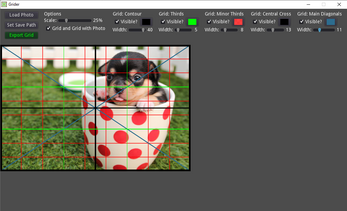
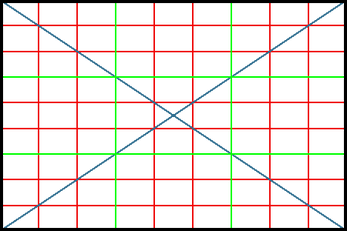

Comments
Log in with itch.io to leave a comment.
Hello, the x32 version does not work. Perhaps the grider0.1-win32.zip archive contains the x64 version)